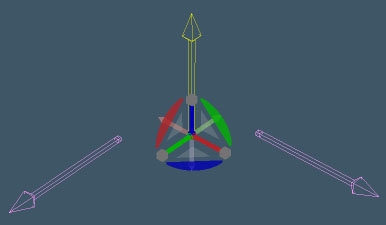Collada plugin for After Effects
More info here
More info here
Convert meshes to null objects and use them with the installed Null widget.
persistent base install required
Clintons3dPlugin.rsx is required.
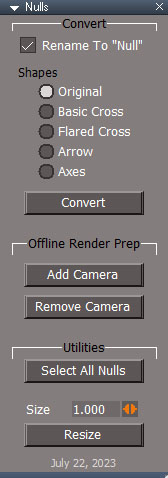
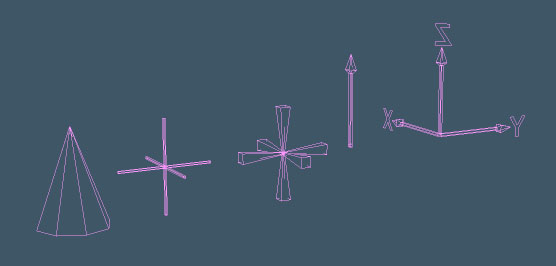
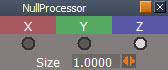
Change the size and orientation of the null without altering it's transformation values