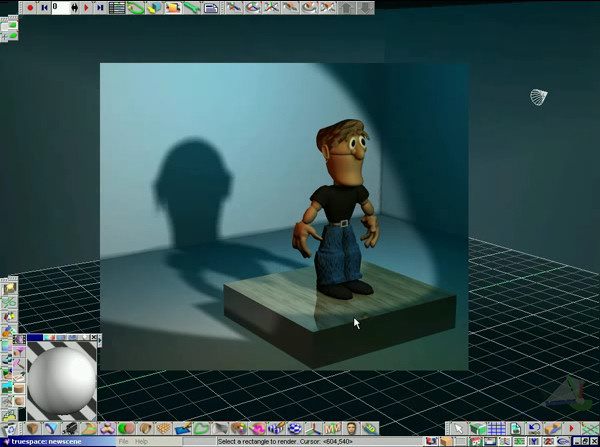is a company
dedicated to providing the world with quality technical education
over 3D animation, programming, game design, and much more. We have
been producing training videos since 2001, always pushing the
envelope in the development of informative lessons with an engaging
and personable format...."
is a company
dedicated to providing the world with quality technical education
over 3D animation, programming, game design, and much more. We have
been producing training videos since 2001, always pushing the
envelope in the development of informative lessons with an engaging
and personable format...."
A big thanks to 3D Buzz for allowing me to host these video tutorials (Video Training Modules). The 3D Buzz website is full of free and inexpensive learning materials. Their 3D content mainly focuses on Max and Maya, but the principles taught can be applied toward any 3D application. Click the logo above to check out their website. Some of their free training can also be found on their YouTube channel.
All video tutorials from the 3DBuzz website are now available on the internet archive. https://archive.org/details/3dbuzz-archive
Internet archive record summary of most of the training that was available. 3dbuzz Training List
3DBuzz Introduction to trueSpace 6
3DBuzz takes you on an introductory tour of trueSpace 6 a.k.a. modelspace in trueSpace 7. The video is 1 hour 20 minutes long and full of good information. Enjoy.